The Word On Demand
Get the Word on the go by viewing videos on our YouTube Channel!1
/
88
Jesus is Zealous for You - Sunday Service Live - CrossWord Church - February 15, 2026
Reclaiming My Identity - Sunday Service Live - CrossWord Church - February 8, 2026
Worship, the Sacrifice of Praise - Sunday Service Live - CrossWord Church - February 1, 2026
'The Attitude of a Servant' - 9am Sunday Service Live - CrossWord Church - January 25, 2026
Racism if Not of God - Sunday Service Live - CrossWord Church - January 18, 2026
Relationships Matter to God! - Sunday Service Live - CrossWord Church - January 11, 2026
1
/
88


 Subscribe to our channel
Subscribe to our channel